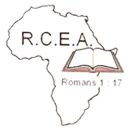E - Learning

Facilities

Graduation

E - Library
SPU NEWS
SPU EVENTS
OUR PROGRAMMES
From theology to technology, our programmes are united in a mission to cultivate leaders who serve with wisdom, integrity, and a passion for transforming the world.
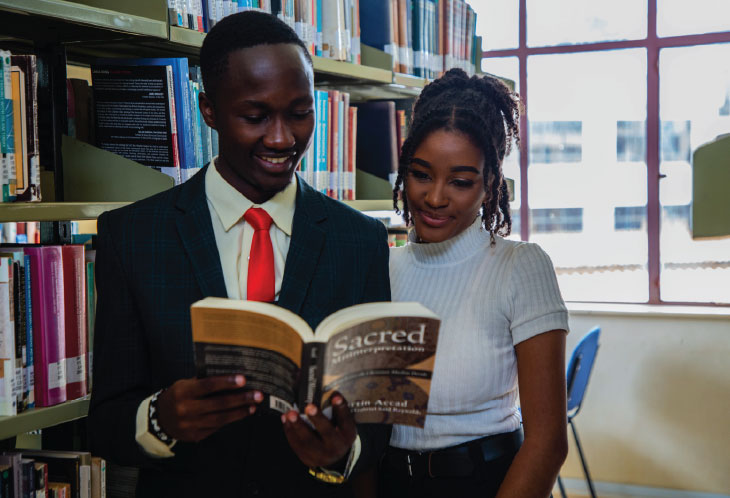
MASTER'S PROGRAMMES
Advance your expertise and career with our
specialized postgraduate programmes designed
for leaders.
Learn Morespecialized postgraduate programmes designed
for leaders.

BARCHELOR'S PROGRAMMES
Build a strong foundation for your future with our comprehensive and industry-relevant undergraduate degrees.
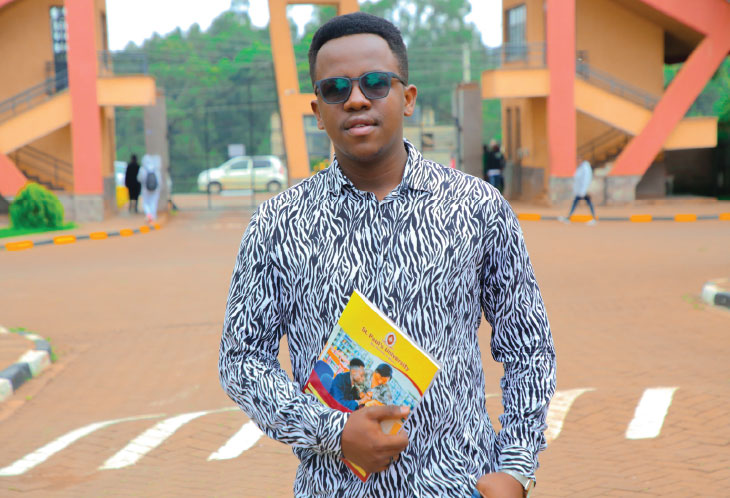
DIPLOMA PROGRAMMES
Gain practical skills and industry-recognized
qualifications with our focused and hands-on diploma
courses.
qualifications with our focused and hands-on diploma
courses.
Ready to Begin Your Journey?
Our streamlined admissions process is designed for remote applicants. The SPU virtual campus team is ready to guide
you every step of the way.
you every step of the way.
MESSAGE FROM THE DIRECTOR
It is with great pleasure that I warmly welcome you to the SPU’s Virtual Campus where creative methods of education have been embraced to ensure that you are facilitated to study Anytime! Anywhere!
We look forward to partnering and supporting you as you focus on growth in your career trajectory and transition from one education level to the next. We are driven by quality in the provision of accessible and flexible online education to you.
Read More
A Truly Connected Online Community
Connect with peers, mentors, and faculty from across our virtual campus. Our virtual campus is more than just classes, it's a vibrant hub of activity.